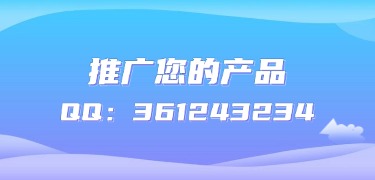
外观
外观
💡 组件名:my-editor
富文本编辑器组件,支持本地图片和视频上传
局部导入
import { defineAsyncComponent } from 'vue'const MyEditor = defineAsyncComponent(() => import('/@/components/my-editor/index.vue'))const formRef = ref()
const editorRef = ref()
const state = reactive({
form: { content: '' },
})
const testEditorContent = (rule: any, value: any, callback: any) => {
if (!value) {
callback()
}
if (editorRef.value.isEmpty()) {
callback(new Error('请输入内容'))
} else {
callback()
}
}
const onValidateContent = () => {
formRef.value.validateField('content')
}<el-form-item
label="内容"
prop="content"
:rules="[
{ required: true, message: '请输入内容', trigger: ['blur', 'change'] },
{ validator: testEditorContent, trigger: ['blur', 'change'] },
]"
>
<MyEditor ref="editorRef" v-model:model-value="form.content" @onBlur="onValidateContent" @onChange="onValidateContent">
</MyEditor>
</el-form-item>| 参数 | 说明 | 类型 | 默认值 | 可选值 |
|---|---|---|---|---|
| disable | 是否禁用 | Boolean | false | - |
| placeholder | 输入框占位文本 | String | 请输入内容... | - |
| mode | 模式 | String | default | default | simple |
| height | 高度 | String | 310px | - |
| modelValue | HTML 内容 | String | - | - |
| getText | 纯文本内容 | String | - | - |