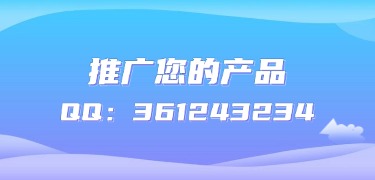
外观
外观
官网地址:https://visualstudio.microsoft.com
注意事项
需要卸载旧版本的VS,否则通过EasyRun启动的项目,访问接口可能会异常,提示Specified method is not supported.
点击顶部菜单栏:工具 -> 选项 -> 调试 -> 常规,取消启用“仅我的代码”,勾选启用源服务器支持 --> 点击确定
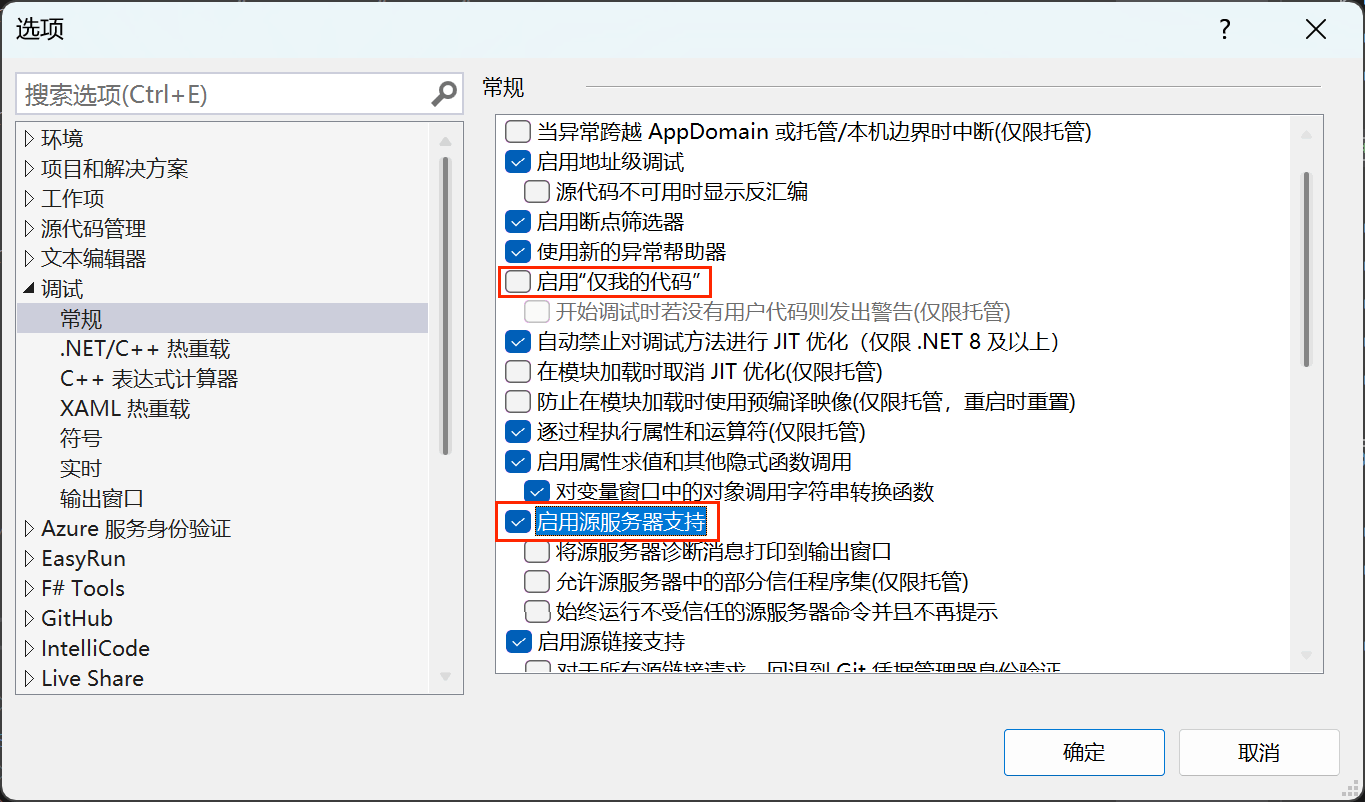
F12进入NuGet程序包源码,在要调试的代码处设置断点,点击Debugger按钮开启调试
默认情况下,Visual Studio 2022等较新版本的“文件”菜单中可能未显示“高级保存选项”,需手动添加
此时“文件”菜单中会显示 “高级保存选项”菜单项,打开高级保存选项窗口,可设置保存编码、换行符等
命名样式标题:private-fields-with-underscore
必填前缀: _
大写: 驼峰式大写命名
在构造参数string name处使用快捷键Alt + Enter,选择创建字段“_name”并赋值选项
生成代码如下:
public class ModuleService : BaseService, IDynamicApi
{
private readonly string _name;
public ModuleService(string name)
{
_name = name;
}
}