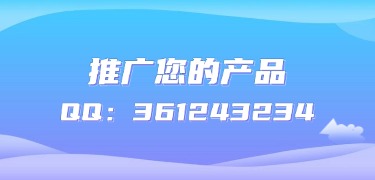
外观
外观
基于FreeIM开发的即时通讯服务端项目,业务和推送分离设计,终端连接永不更新重启
MyImServer,业务代码全部在MyApp项目编写,因此重启MyApp项目不会造成连接断开。每个
MyImServer管理着对应的终端连接,当接收到redis订阅消息后,向对应的终端连接推送数据。当业务应用
imconfig.json开启 im 时,同时要启动 im 服务器集群地址中的 im 服务端项目
dotnet new install ZhonTai.Template.IMServer升级模板命令和安装模板命令相同
dotnet new install ZhonTai.Template.IMServer::10.0.0dotnet new MyIMServer -h-p, --port <port> Port settings
类型: int
默认: 17010dotnet new uninstall ZhonTai.Template.IMServerdotnet new MyIMServer -n MyCompanyName.MyIMServerdotnet new MyIMServer -n MyCompanyName.MyIMServer -p 17010应用程序配置文件
{
"Logging": {
"LogLevel": {
"Default": "Information",
"Microsoft.AspNetCore": "Warning"
}
},
"AllowedHosts": "*",
"Urls": "http://*:17010",
//im服务端配置
"ImServerConfig": {
//Redis客户端连接字符串
"RedisClientConnectionString": "127.0.0.1:6379,password=,poolsize=10,defaultDatabase=6",
//服务端列表
"Servers": [ "127.0.0.1:17010" ],
//服务端
"Server": "127.0.0.1:17010",
//输入编码名称
"InputEncodingName": "GB2312",
//输出编码名称
"OutputEncodingName": "GB2312",
//健康检查
"HealthChecks": {
//启用
"Enable": true,
//访问路径
"Path": "/health"
}
}
}注意
redis 默认数据库必须要和业务应用 imconfig.json 中的默认数据库保存一致,否则会导致 redis 订阅消息失败
开发启动配置文件,用于配置启动参数,如环境变量、启动端口等。
{
"$schema": "https://json.schemastore.org/launchsettings.json",
"iisSettings": {
"windowsAuthentication": false,
"anonymousAuthentication": true,
"iisExpress": {
"applicationUrl": "http://localhost:17010",
"sslPort": 0
}
},
"profiles": {
"ImServer": {
"commandName": "Project",
"dotnetRunMessages": true,
"launchBrowser": true,
"launchUrl": "",
"applicationUrl": "http://localhost:17010",
"environmentVariables": {
"ASPNETCORE_ENVIRONMENT": "Development"
}
},
"IIS Express": {
"commandName": "IISExpress",
"launchBrowser": true,
"launchUrl": "",
"environmentVariables": {
"ASPNETCORE_ENVIRONMENT": "Development"
}
}
}
}