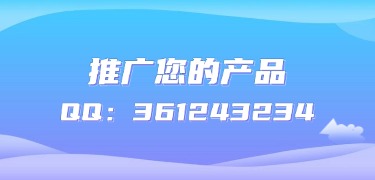
外观
外观
dotnet new install ZhonTai.Template.App升级模板命令和安装模板命令相同
注意
如果已安装ZhonTai.Template模板,需要先卸载ZhonTai.Template旧模板再安装ZhonTai.Template.App新模板,避免模板短名称MyApp冲突
dotnet new uninstall ZhonTai.Templatedotnet new install ZhonTai.Template.App::10.0.3dotnet new MyApp -h-at, --app-type <app|mem|sys>
根据项目需求选择不同的类别
类型: choice
sys 包含Admin权限管理接口,适用于系统拓展或单体项目开发,具备登录、数据权限和功能权限限制。
app 不含Admin权限管理接口,需要Grpc和Http远程通讯,适用于业务模块项目开发,具备登录、数据权限和功能权限限制。
mem 不含Admin权限管理接口,适用于用户端或会员端开发,不依赖Admin接口,需要Grpc和Http远程通讯,
具备登录、数据权限限制,无功能权限限制。
默认: app
-ac, --app-code <app-code>
可选,不填默认使用app-type项目类别选项
用于在项目中唯一标识不同的功能模块,以便于管理和区分模块项目,如 sys | biz | mem。
类型: string
-p, --port <port>
设置接口项目启动时所监听的端口号,如 18010 | 18020 | 18030。
必需: true
类型: int
-gp, --grpc-port <grpc-port>
配置GRPC远程通讯所使用的端口号,建议设置为Http端口号加1,如 18011 | 18021 | 18031。
必需: true
类型: int
-sk, --security-key <security-key>
可选,不填默认使用Guid生成
设置jwtconfig.securityKey的值,用于JWT令牌的安全验证,确保接口调用的安全性。
启用条件: AppType == sys
类型: string
-db, --db-type <MySql|PostgreSQL|...>
根据项目需求选择合适的数据库类型,支持国内外主流数据库。
类型: choice
MySql MySql
PostgreSQL PostgreSQL
SqlServer SqlServer
Oracle Oracle
Sqlite Sqlite
Firebird Firebird
MsAccess MsAccess
Dameng 达梦数据库,提供稳定可靠的数据存储和查询服务。
ShenTong 神通数据库,具备高性能和可扩展性,满足复杂业务需求。
KingbaseES 人大金仓数据库,提供全面的数据管理和安全保护。
Gbase 南大通用数据库,支持大规模数据处理和分析。
ClickHouse ClickHouse
QuestDb QuestDb
Xugu 虚谷数据库,提供灵活的数据存储和高效的查询性能。
默认: Sqlite
-nau, --no-apiui
选择此项将不使用新版接口文档功能,减少不必要的资源占用。
类型: bool
默认: false
-nts, --no-task-scheduler
选择此项将不集成任务调度服务,适用于无需定时任务处理的项目。
类型: bool
默认: false
-nc, --no-cap
选择此项将不使用CAP分布式事务和事件总线功能,降低系统复杂性。
类型: bool
默认: false
-nt, --no-tests
选择此项将不会生成测试库,适用于无需进行自动化测试的项目。
类型: bool
默认: false
-ns, --no-sample
选择此项将不会生成默认的示例模块及其相关文件,适用于已熟悉开发流程并希望快速进入开发阶段的开发者。
类型: bool
默认: false
-md, --merge-db
选择此项将会将admindb数据库合并到appdb中,实现数据库资源的统一管理和维护,适用于单体项目开发。
类型: bool
默认: falsedotnet new listdotnet new uninstall ZhonTai.Template.App项目接口包含平台接口和 Admin 权限管理接口,dbconfig需配置sysdb(业务主库)、admindb(权限数据库)、logdb(日志库),提供数据权限、用户权限及操作日志 Grpc 服务接口。
dotnet new MyApp -n MyCompanyName.Module.MySys -at sys -ac sys -p 18010 -gp 18011dotnet new MyApp -n MyCompanyName.Module.MySys -at sys -p 16010 -gp 16011MySqldotnet new MyApp -n MyCompanyName.Module.MySys -at sys -ac sys -p 18010 -gp 18011 -db MySqldotnet new MyApp -n MyCompanyName.Module.MySys -at sys -ac sys -p 16010 -gp 16011 -db MySqladmindb合并到业务库appdb中,同时切换数据库为MySqldotnet new MyApp -n MyCompanyName.Module.MySys -at sys -ac sys -p 18010 -gp 18011 -md true -db MySqldotnet new MyApp -n MyCompanyName.Module.MySys -at sys -ac sys -p 16010 -gp 16011 -md true -db MySqldotnet new MyApp -n MyCompanyName.Module.MySys -at sys -ac sys -p 18010 -gp 18011 -nt true -ns true -db MySqldotnet new MyApp -n MyCompanyName.Module.MySys -at sys -ac sys -p 16010 -gp 16011 -nt true -ns true -db MySql温馨提示
平台端项目端口号默认范围:18010 - 18999,单体项目端口号默认范围:16010 - 16999
gp端口号默认范围:port + 1
dotnet new MyApp -n MyCompanyName.Module.MyBiz -at app -ac biz -p 19010 -gp 19011MySqldotnet new MyApp -n MyCompanyName.Module.MyBiz -at app -ac biz -p 19010 -gp 19011 -db MySqldotnet new MyApp -n MyCompanyName.Module.MyBiz -at app -ac biz -p 19010 -gp 19011 -nt true -ns true -db MySql温馨提示
业务端项目端口号默认范围:19010 - 19999
gp端口号默认范围:port + 1
dotnet new MyApp -n MyCompanyName.Module.MyMem -at mem -ac mem -p 20010 -gp 20011MySqldotnet new MyApp -n MyCompanyName.Module.MyMem -at mem -ac mem -p 20010 -gp 20011 -db MySqldotnet new MyApp -n MyCompanyName.Module.MyMem -at mem -ac mem -p 20010 -gp 20011 -nt true -ns true -db MySql温馨提示
会员端项目端口号默认范围:20010 - 20999
gp端口号默认范围:port + 1
温馨提示
使用源码项目记得更改ZhonTai.Admin.Host/ConfigCenter/jwtconfig.json 配置文件的 securityKey 密钥
{
"JwtConfig": {
//密钥,注意字符串长度不能低于 32 位
"securityKey": "33ce0d4b3a7b11ef8563526747b33ad4",
}
}